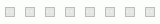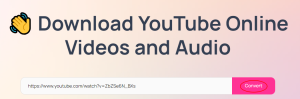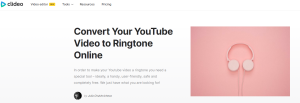As we step into 2024, Mac users continue to seek efficient ways to enjoy YouTube content offline. To address this need, this guide meticulously highlights the best 7 YouTube video downloaders tailored for Mac, offering seamless integration and unmatched convenience. Specifically, whether it’s for leisure, learning, or creating, these tools promise to enhance your multimedia experience, ensuring your favorite videos are just a click away.
Subsequently, for your consideration, here are 7 indispensable tools to download your favorite YouTube videos. Each one will empower you to not only enjoy but also share these captivating videos offline, thus broadening your access to content regardless of internet availability.
Part 1. The Online YouTube Video Downloaders for Mac
1. VD1S YouTube Downloader
Firstly, VD1S is a free online YouTube video downloader for Mac, designed to enhance your offline viewing experience.
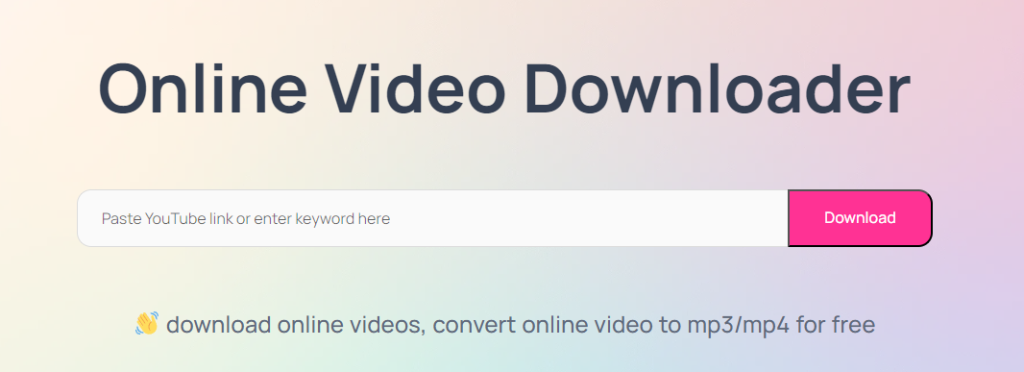
This powerful tool notably stands out with its intuitive interface, making the downloading process seamless and user-friendly. Whether you're a professional needing video materials without internet dependency or an enthusiast wishing to curate your playlist, VD1S offers unmatched efficiency and reliability. Additionally, it supports a wide array of formats, ensuring your downloaded content is compatible with any device. For Mac users seeking a hassle-free, high-quality video downloading solution, VD1S undoubtedly represents the go-to choice.
Pros:
- User-friendly interface enabling easy navigation.
- Fast download speeds enhancing user experience.
- Support multiple video formats and resolutions.
- No pop-up ads.
Cons:
- Lack batch downloading for multiple videos.
2. SSYouTube
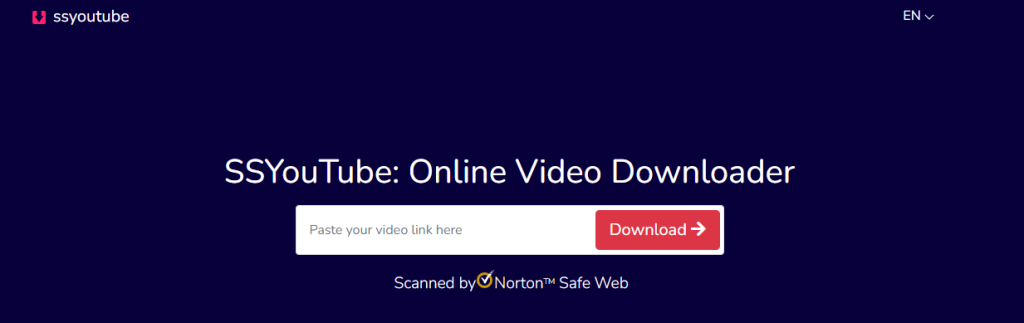
Then, specifically tailored for Mac, SSYouTube offers a free online solution for downloading your favorite YouTube content directly to your device. Significantly, with no need for software installation, the service provides a hassle-free approach, ensuring users have quick and easy access to videos offline. Highlighted as a standout for simplicity and reliability, it's a top choice for Mac enthusiasts looking to save YouTube videos effortlessly.
Pros:.
- Support Multi-browsers.
- Download video in variety of resolution even up to 8k resolution.
- Support playlists or channels downloading.
Cons:
- Frequent pop-up ads.
3. QDownloader.cc
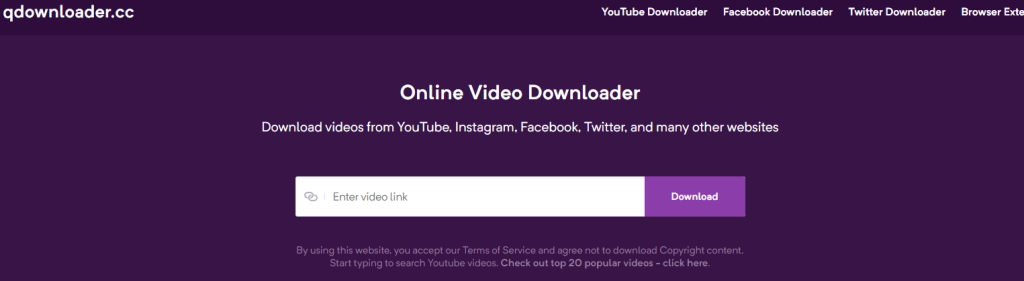
Certainly within the realm of Mac utilities, QDownloader.cc emerges as a top-tier choice for users aiming to download videos from YouTube online with minimal effort. Ingeniously crafted with simplicity and efficiency at its core, this platform eliminates the typical complications associated with video downloads, offering a straightforward, no-installation-required method to secure your favorite content. Particularly for those interested in entertainment, education, or personal archiving, QDownloader.cc epitomizes convenience for Mac users in 2024. It seamlessly embraces the ideals of speed and reliability that have become paramount in the digital age.
Pros:.
- No Software Required: Direct online downloads without needing any additional applications.
- Protect users' privacy.
- Support fast downloads and conversions.
Cons:
- Limited Formats: Mainly focuses on video downloads, with fewer options for file formats.
- Frequent pop-up ads.
Part 2. Other YouTube Software Downloaders for Mac
1. MacX YouTube Downloader
If you're a Mac user in search of a reliable YouTube downloader software, then look no further than MacX YouTube Downloader. This tool not only stands out with its powerful performance but also allows you to download videos in various resolutions and formats. Equipped with a user-friendly interface and rapid download speeds, it has become a top choice for users aiming to save their favorite YouTube videos for offline viewing. Whether you’re downloading music videos, news segments, or educational content, MacX YouTube Downloader guarantees a hassle-free and efficient downloading experience, thus making it a prime pick for 2024.

Pros:
- Download a large number of videos at once and save the entire playlist or channel.
- Support adding subtitles to videos.
- Multiple video formats and quality.
Cons:
- Struggle with downloading 4K videos.
2. 4K Video Downloader
4k Video Downloader is another best YouTube downloader software for Mac in 2024.
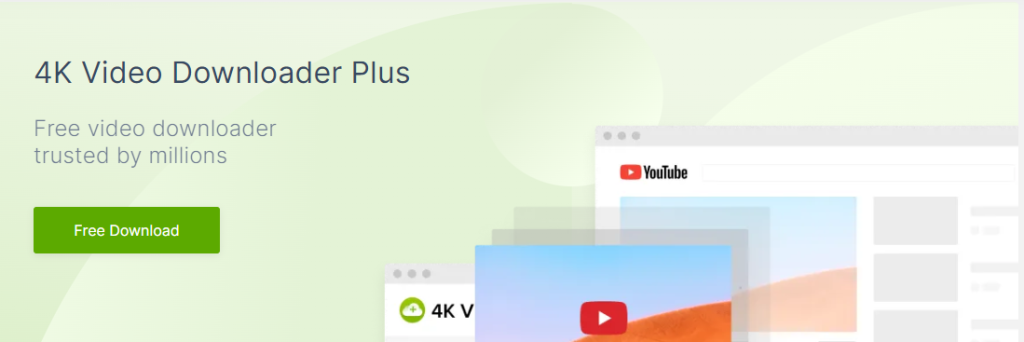
It is a full-featured video download tool that remarkably supports downloading high-quality videos from multiple international video sites. Furthermore, it allows users to download video and audio from sites such as YouTube, Vimeo, SoundCloud, Flickr, Facebook, DailyMotion, offering a variety of formats, like MP4, MKV, M4A, MP3, FLV, 3GP, to adapt to the needs of different devices. Interestingly, 4K Video Downloader also supports subscribing to YouTube channels, to automatically download new videos to the user's computer as they are published. Therefore, this software is for users who want to collect and watch high-quality videos from a variety of online sources, especially those interested in technology, and those who want to enjoy music and videos on their Mac.
Pros:
- Support for all major video sites.
- Support 360° video download.
- With a smart mode for simplifying download operation.
Cons:
- The free version is limited.
3. Airy YouTube downloader
Then, Airy YouTube Downloader emerges as a front-runner in the realm of YouTube download software for Mac. This tool greatly simplifies the process of downloading and enjoying your favorite YouTube videos offline. Consequently, users can effortlessly download videos in their preferred resolution and format, making it a superb choice for those who cherish both quality and convenience. Moreover, its user-centric design and effective performance further validate its position as a go-to YouTube downloader for video enthusiasts.
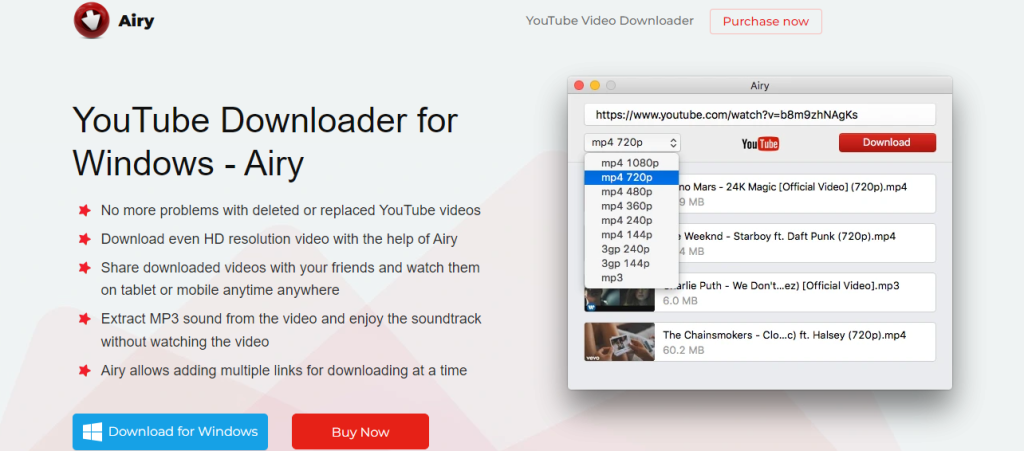
Pros:
- Support multiple video formats and qualities.
- Browser plug-in integration.
- Support saving videos as audio files.
- Support batch download.
Cons:
- The free version is limited to two downloads, one at a time.
- Downloads YouTube videos only.
4. YTD Video Downloader
Lastly, YTD Video Downloader stands out as a must-have youtube download software for Mac users in 2024. This tool allows you to effortlessly save your favorite YouTube videos directly to your Mac in outstanding quality. Further emphasizing its utility, YTD Video Downloader focuses on simplicity and efficiency, and supports a wide range of video formats and resolutions, ensuring that whether you're looking to keep a clip for offline viewing or create your own digital video library, it has you covered. Additionally, its user-friendly interface guarantees a smooth download process, making it an excellent choice for anyone looking to enhance their video collection.
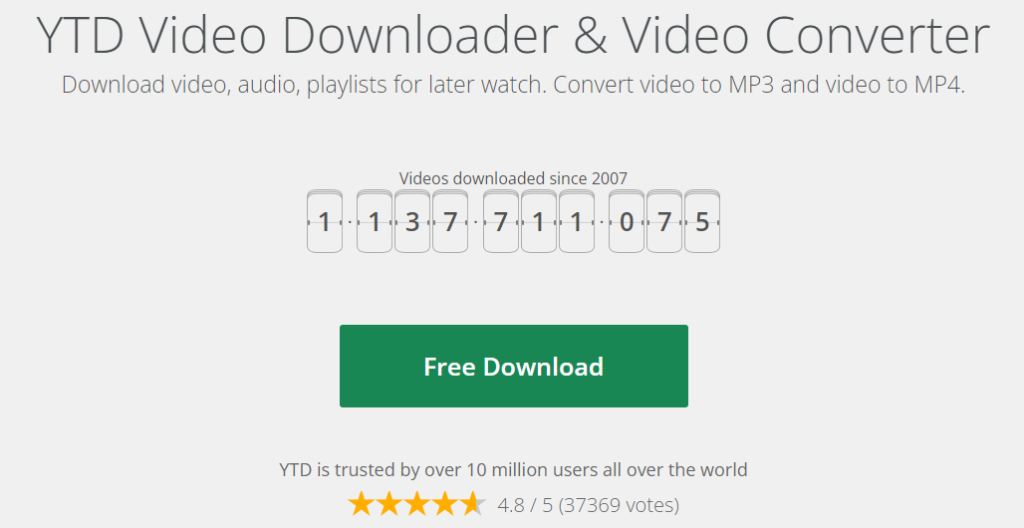
Pros:
- Download a large number of videos at once and save the entire playlist or channel.
- Multi-format compatibility.
- Flexible download control.
- Ultra-Fast Download Speeds.
Cons:
- Premium features are available only for a fee.
How to Download Online YouTube Videos on Mac?
As is described above, downloading YouTube videos is a straightforward process. Here is a step-by-step process for downloading online YouTube videos for offline viewing and sharing using one of the above tools——VD1S .
Firstly, go to visit the vd1s.com.
Secondly, enter a URL link or keyword and click “Download”.
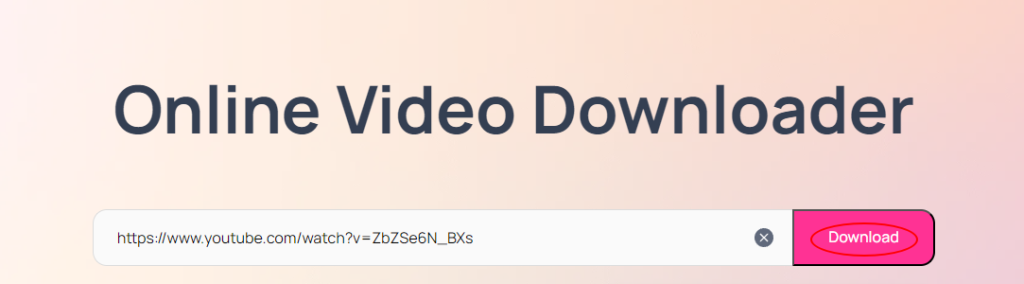
Thirdly, select your preferred video format and quality, and then click the “Download” button.
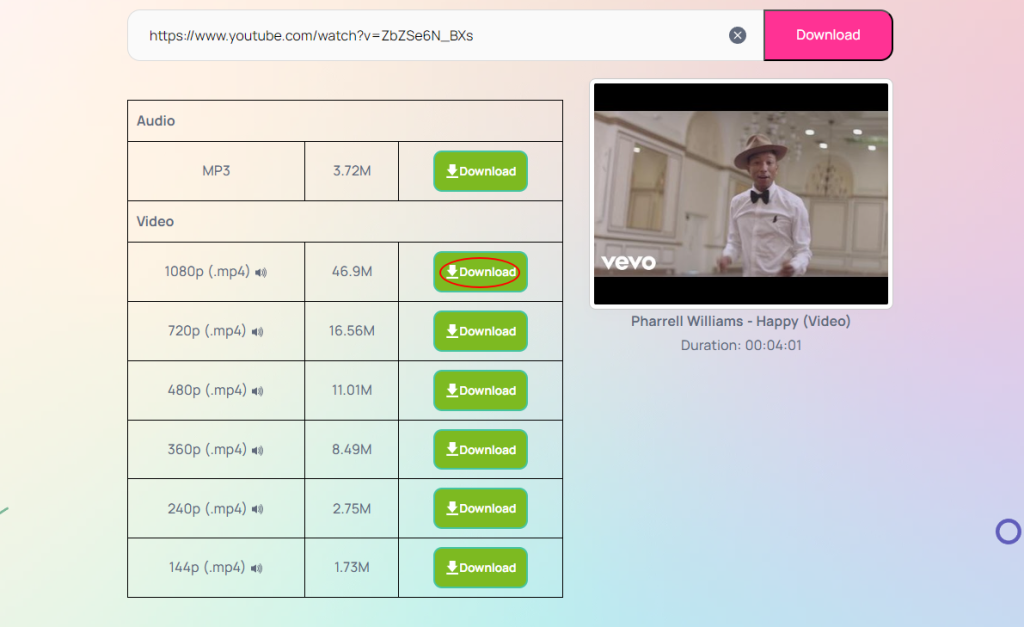
Finally, wait briefly for the conversion to finish and download your file. It's that straightforward and user-friendly.
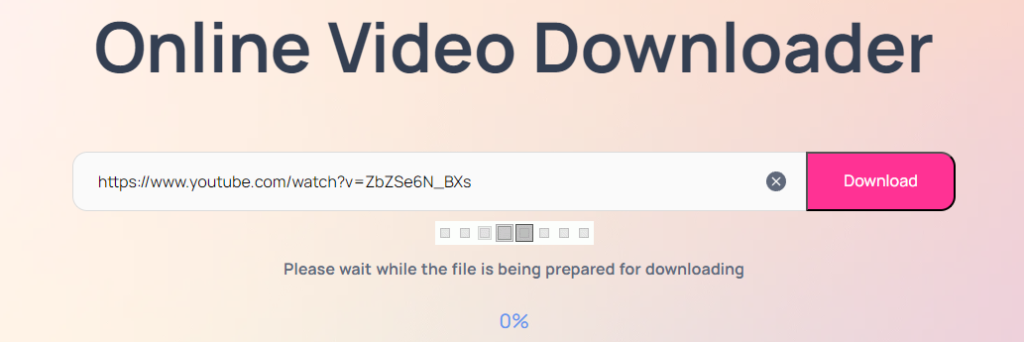
Disclaimer
The information provided in this article, including program recommendations for downloading content from YouTube on Mac, is for educational and informational purposes only. Importantly, it is crucial to respect copyright and intellectual property laws when downloading and using content from the internet. Additionally, users should ensure they have the right to download and use any content obtained via these tools. Moreover, the functionality and legality of these downloaders can vary based on changes in the terms and conditions of the services they access. Consequently, the user assumes all responsibility for any legal issues that may arise from the use of these tools.
Conclusion
To wrap things up, let's delve into the ultimate solution for users seeking to enjoy their favorite YouTube videos offline with our curated list of the best 7 YouTube video downloaders for Mac in 2024. These exceptional tools are designed not only to enhance your viewing experience by offering user-friendly interfaces, but also provide fast download speeds, and support for multiple formats and resolutions. In summary, whether you aim to create a personal archive or enjoy videos without internet dependency, our selections cater to all your needs, ensuring seamless, high-quality video downloading capabilities directly to your Mac. Ultimately, embrace the freedom to watch your preferred YouTube content anytime, anywhere by exploring these top-notch YouTube video downloaders for Mac, each a testament to innovation and efficiency in the digital age.